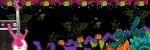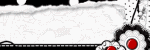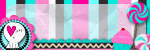skip to main |
skip to sidebar
I wanna thank Teresa for picking me to have this award.it means a lot to me:)
Ok.....The goal of the award is to bring recognition to blogs with minimal followers. Since I have accepted this award, I must pass it on to at least 3 other blogs (but not more than 5) that have inspired me and that I feel deserve much more attention!
The rules are to say "Thank you!" on our blog to the one who awarded us and to link back to their blog. Then, pick the blogs to pass on the award, leave a note on their blog and then list them with links to their blogs, etc....
That being said, I've chosen 3 great blogs:
Scraps with Attitude
Tammy's Scraps
Divine Intentionz

that have a working knowledge of PSP.
Supplies Needed:
PSP 9 (any version will work)
Tube of Choice: I used artwork of Elias Chatzoudis.
You can purchase it from Psp Tube Emporium
Pluggins needed:
Penta: jeans
Tag template created by me: You can download it HERE
Font of choice: HaloHandletter. You can download it for free at dafont.com
Ok Let’s begin.
Open my template. Hit shift +D on your keyboard and close the original template.
Click on the black rectangle layer. Selections-select all – Selections –float Selections – Defloat
Open the tubes of choice, copy and paste them as new layers. You can place them to your likings. I placed them four different ways.
Once you have them placed to your likings, selections-invert and hit the delete key on your keyboard. You will do this for each tube layer you placed in the black rectangle.
Selections – select none.
Now find the top tube layer in your layers palette and right click Merge down. Do this until you have all your tube layers merged into one layer.
Duplicate your tube layer. And change the blend mode to Softlight
On the duplicated layers apply the jeans plug in with these settings.
Amount: 62 Border width: 4
Apply the same jeans plug in again. Same settings as above on the same layer.
Copy and paste your main tube as new layer and position it to your likings. I used 2 tubes.
Now click on the pink Easter layer.
Adjust- add/remove noise – add noise
Use these settings:
Gaussian checked, monochrome checked Noise 54
Click ok.
Add drop shadow of choice to all layers.
Add your copyright information and your name
Save as a PNG.. ( if you want it to have a transparent background)
Thank you for trying my tutorial.
Copyright 2009 All Rights Reserved | Template by Custom Blog Designs/FreeStyleMama Creations