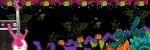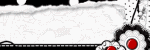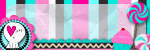Thursday, November 11, 2010
Tuesday, August 17, 2010
FRIENDS HANDS
that have a working knowledge of PSP.
Supplies Needed:
PSP 9 (any version will work)
Tube of Choice I used artwork of CEI.
You can purchase it at My Psp Tubes
Scrap kit of choice. I used Cherry Crushed Denim
Word Art by: Lori.
Font of choice: I used Arizonia
Mask By: Teresa.
My Supplies: HERE
Ok let's begin
Open a 500x500 white canvas.
Open a paper from your kit. Re-size to around 500x500.
Open the mask in psp. On your paper go to Layers/New Mask Layer/from image and find the mask in the drop down menu.
Make sure invert data is checked. Right click and merge group.
Copy and paste as new layer on your white canvas.
Open up one of the frame3 from your kit (if you are using the same kit I am)
Resize and paste as new layer. Add a drop shadow of choice. Take your deform tool and turn it to the left just a little bit.
Open the denimheart1 from your kit. Resize it to your likings. Copy and paste as new layer.
Place it on top of the other one. Take your deform tool and turn it to the right just a little bit.
See tag for example.
Open the rope heart from your kit. Re-size and paste as new layer.
Put it on top of the heart frame but under your denim heart.
Open the notepaper from your kit. Resize it to your likings.
Copy and paste new layer put it below your denim heart and move it the right top of the denim heart.
Duplicate and go to Image/Mirror /Image/Flip.
Open your word art. Resize if need and paste as new layer. Place it to your likings. Add drop shadow of choice.
Open your tube. Resize if needed. Copy & paste as new layer. Position it to your likings.
Add your copyright information and your name and save.
Thank you for trying my tutorials.
Labels:
Old Tuts
FRECKLES
that have a working knowledge of PSP.
Supplies Needed:
PSP 9 (any version will work)
Tube of choice. I used Suzanne Woolcott.
She is PTU artist so you can't use her work
without a license to do so.
You can purchase her license from AMI.
Scrap kit of choice.
I used Going Green from The Sweet Shoppe.
Font of choice. I used Brush Script Std
Mask of choice. I used a mask from TERESA
Ok let's begin.
Open a blank canvas 600x600. Fill white.
Open a paper from your kit. Set as your background
and set your foreground to NULL.
Click on your preset shapes and find your heart shape.
Draw a heart the size you think you need. See my tag
for example. Right click convert. Go to image/rotate/free
rotate and rotate to the right 49.91 degrees.
Go to selections/select all/selections/float selections/defloat.
Open another paper from your kit. Set it as your
background color. Click on your preset shapes and find
the rectangle shape. Draw a rectangle on the
bottom half of your heart. See my tag for example.
Right click convert.
Now go to selections. Invert and hit delete on your
keyboard.
KEEP SELECTED until I tell you to select none. We are
going to use it again.
Now open a ribbon from your kit. Resize it to your
likings. Copy & paste as new layer. Place it at the top
part of your rectangle that you just drew. Hit delete on
your keyboard.
Repeat this step again but this time move the ribbon to
the bottom of your rectangle. And hit delete on
your keyboard.
Open some green leaves from your kit. Resize them.
Copy & paste as new layer. Move it so that it is some
what in the same position as your ribbon. Hit delete on
your keyboard.
GO TO SELCTIONS /SELECT NONE
Now you are going to pull the green leaves below the
ribbon layer. See my tag for example.
Open your frame from your kit. Resize it and place it to
your likings. Rotate it if needed.
Open the note pad from your kit and resize it to fit your
tag. Copy and paste it to your likings.
Open your tube of choice. Copy and paste as new layer.
Place it so that it looks like it is coming out of your
frame. Take your eraser tool and erase any parts that are
sticking out of your frame that you don't want.
Open another paper from your kit that you want to use
for your mask layer.
Resize it to about 500x500. Apply your mask to your
paper. Right click merge group. Copy & paste your
make as new layer. Pull it to the bottom in your
layers pallet (not below your white layer).
Add drop shadows to the heart layer and tube layer.
Add your copyright information.
Add your text it can say anything that fits with your
tag.
Add your name and SAVE!!!
You are finshed.
Thank you for trying my tutorial.
Remember we love to see your results so please email
them to us and we will add them to our tag gallery.
Labels:
Old Tuts
CUTE BABY
Cute Baby
Scrap kit is a paid to use kit. You can purchase it Sweet Shoppe Designs
The kit is called Tisket A Tasket. You will have to also get the Album. When I purchased it
the album was included.
Tube of choice. I used Elias Chatzoudis. You must have a license to use his work.
You can purchase it My Psp Tubes
Font of Choice. I used La Negrita Shadow
Mask by: Zuzzanna. You can get it HERE
Ok Lets begin.
Open 500x500 fill white.
Open the mask and minimize it on psp.
Open a paper from your kit (I used solidpinkpaper) Resize it by like 20%.
Apply the mask to the paper. Copy and paste it as new layer on your white canvas.
Open the page3-back from the album. Resize it to 473x292. Copy and paste as new layer.
On the mask layer take your deform tool and squeeze the mask so that it is just
barely sticking out from the page3.
Open one of the flower doodle from the kit. Resize it to your needs.
Copy and paste as new layer. Position it to your likings. Duplicate and go to Image/mirror/flip.
Add this drop shadow. V:2 H:0 Opacity 35 Blur: 9.90 Color: Black
Open a flower resize it to your likings. Copy and paste it as new layer. Place it to your likings.
Place as many as you would like.
Copy and paste your tube as new layer. Resize it to fit your needs. Add the same drop shadow as before.
Add your copyright and license.
Add your name and a drop shadow of choice.
Save as jpg. And you are finished.
Thank you for trying my tutorial. I would love to see your result and add it to our tag gallery. You can email me your results and we will add it.
Labels:
Old Tuts
DAY DREAMER
that have a working knowledge of PSP.
Supplies Needed:
PSP 9 (any version will work)
3 Tubes of choice: I used artwork from CEI. You can purchase it at www.mypsptubes.com
Mask from Teresa.
Scrap kit items where created by Me.
My SuppliesHERE
Ok Let's Begin
Open a white canvas 500x500.
Open your mask from your supplies.
On your white canvas pick a color from your tube. Add a new raster layer and fill it with the color of your choice.
Go to Layers/New mask layer/ from image and in the drop down menu find your mask. Make sure invert data is checked.
In your layers pallet right click merge group.
Open the denim pocket from your supplies. Re-size if needed and copy paste as new layer.
Take your deform tool and turn your pocket a little to the right.
Open the flower from your supplies resize and copy and paste as new layer. Place it at the top of the pocket. Pull it below your pocket layer.
Duplicate your flower and put it on the other side. See my tag for example.
Open the frame from your supplies. Re-size if needed. Copy and paste as new layer. Place it more the side of your canvas. See tag for example.
Open the ricrac from your supplies. Copy and paste as new layer. Place it under your pocket layer at the bottom.
Resize your flower smaller than before and place it to your likings.
Open the butterfly resize to your likings. Place it to your likings. You can add as many as you would like.
Open the diamonds from the supplies. Copy and paste them to your likings. Place them on the holes on the top and bottom of the frame.
Open your tubes.
Take your magic wand and on your frame layer click inside the first part of the frame. Go to Selections/Modify/Expand by 3.
Paste your tube as new layer. Place it so the part you want is inside the selected area.
Go to Selections/Invert and hit delete on your keyboard. Go to selections /Select None. You can colorize it to your choice.
Do the same step for the next part of the frame.
Copy and paste your main tube and position it to your likings.
Copy and paste your word art. Place it to your likings.
Add your copyright information.
Add your name and save.
Thank you for trying my tutorial.
Labels:
Old Tuts
CUTE AND ADORABLE
This tutorial was written for those
that have a working knowledge of PSP.
Supplies Needed:
PSP 9 (any version will work)
3 Tube of choice:
I used the same tube or you can use the different tubes if you want:
I used artwork by CEI. You can purchase it at My Psp Tubes
Font of choice: I used market
Mask by:Ginny. You can get it Here
it is called gh_grungeframe12mask_bunnysatticdotcom
All other supplies was created by Dana @ Berry Delightz
My supplies: HERE
Ok Lets begin!
Open the mask and minimize .
Open a blank canvas fill white.
Open the paper that I supplied.
Copy and paste as new layer onto you blank canvas
Go to layer new mask layer. Load mask from image.
Find the mask that you opened in the drop down menu
And make sure that the invert transparent in checked.
Click load mask. On your layer pallet right click Merge Group.
Open the cardboard frame . Copy paste as new layer.
Position it on top on your mask layer.
Open the tube you want to be in side the frame.
Take your magic wand and click inside the first frame. For to section modify expand by 5
Copy and paste your tube as a new layer. Move it to where you see the part you want inside the frame.
Go to sections invert and hit delete on your keyboard. Sections select none.
Do the same for the next frame. You can use the same tube or you can use a different tube. I used the same tube.
Optional Step:
to turn your tube black and white go to:
Adjust / Hue and saturation / Colorize with these settings: Hue : 0 Saturation : 0
Click ok .
Open the word signs.
Place each one to your likings.
Open the ribbon tie. Copy and Paste as new layer.
Place it on the bottom left corner of your frame.
Duplicate that layer. And go to Image/ Mirror… Image / Flip.
Make sure it is on the top right corner of your frame.
Open the med. Size pink flower. Paste as new layer.
Place it on top of the ribbon tie.
Duplicate the flower. Go to Image/Mirror … Image / flip.
Make sure it placed it on top of the right ribbon tie.
Open your main tube .. Copy and Paste as new layer.
Resize and position to your likings .
Click on your text tool . Pick 2 colors from your tube. And type out what you would
On your tags. I put Showin Love on mine . You can put anything you would like on it.
Add a drop shadow of your choice,
Open the small flowers place them like you want .
See my tag for details.
Add your artist copyright and your watermark .
Save as a jpg and you are finished,
Hope you enjoyed.
This Tutorial was written on June 2,2007 .
And the concept of the tutorial is copyrighted.
Please feel free to LINK to the tutorial and/or print it out for your personal use,
but please do not copy it in any way to put online, pass out or re-write without permission.
The image you create using this tutorial is for you to do what you wish except for monetary gains or for merchandising.
© Dana 2007 Any Resemblance to another tutorial is purely coincidental. Proud Member of TWI
Labels:
Old Tuts
Monday, August 16, 2010
COWGIRL UP
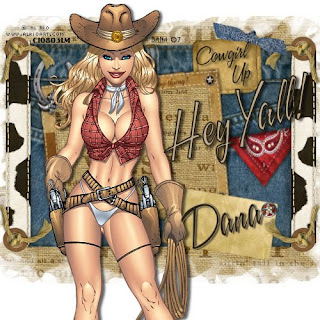
This tutorial was written for those
that have a working knowledge of PSP.
Supplies Needed:
PSP 9 (any version will work)
Tube of choice
I used artwork by Al Rio.
You can purchase his artwork @ CILM
Scrapkit of choice .
I used a kit names Giddy Up
You can purchase it Nitwit Collections
Font of choice: I used A&S Speedway
Mask if choice.
No Other supplies for this tutorial Sorry !!!!
Ok let's begin
Open the mask in PSP and minimize it. we will use it later.
Open a 500 x 500 blank canvas.
Flood-fill white.
Open on of your papers.(you might have to re-size it to 500x 500)
Paste it as a new layer.
Go to layers/new mask layer and find the mask in the drop down menu.
make sure that INVERT TRANSPARENCY is checked.
Click LOAD.
In your layer pallet right click on your mask layer and click DELETE. Merge group.
This next step is only if you are using the same kit that I am.
Open the Blue Jean frame that is supplied to you in that kit.
Re-size it to 450x450. Make sure all layers in UNCHECKED!
Open the cow print ribbon, Paste as new layer. You might have to re-size .
Place it on the left side on your jean frame, Duplicate that layer . Image/ Mirror
Open the rope brad. Paste as new layer, You are going to place one in all 4 corners
of the jean frame on top of the cow print ribbon.
Place any other accents you might want to add.
On the jean tag at the top. I typed the words Cowgirl Up. You can put what ever you
would like there.
Add your tube, resize if needed, and position to your likings,
Add your text ( your name or what ever you would like)
Add your artist copyright and your watermark
Save as a jpg.
You are finished!
Hope you enjoyed.
This Tutorial was written on May 22,2007 .
And the concept of the tutorial is copyrighted.
Please feel free to LINK to the tutorial and/or print it out for your personal use,
but please do not copy it in any way to put online, pass out or re-write without permission.
The image you create using this tutorial is for you to do what you wish except for monetary gains or for merchandising.
© Dana 2007 Any Resemblance to another tutorial is purely coincidental. Proud Member of TWI
Labels:
Old Tuts
CHERISH YOUR SMILE
that have a working knowledge of PSP.
Supplies Needed:
PSP 9 (any version will work)
Tube of choice: I used Suzanne Woolcott
Font of Choice: I used a font called AT
Mask of choice.
The first one I used was By: Chelle. You can download it HERE
You will need WSL_Mask12
The second mask I used is by: Gabbee. You can get it HERE
It is call gabbeemask13
Scrap kit is a paid kit so I can't supply and of it you will
have to go to NIT WITTS and purchase it or use a different kit .
You can purchase the kit Tattered Frannies Collection
You will need the add ons to go with it.
No other supplies for this tutorial Sorry !!!
Ok lets begin!
Open a blank canvas 500 x 500. Flood fill white.
Open one of the papers from your kit. Resize it to 50 x 504.
Open the mask from your supplies. Go to your paper and go to Layers/ New Mask Layer/ From Image.
in the drop down menu you find the mask called gabeemask13. Right click on the mask layer and merge group.
Copy and paste this onto your working canvas.
Open another paper from your kit. Resize it to 504 x 504. Open the mask from your supplies called
WSL_Mask12. Merge group. Copy and paste as new layer on to your working canvas.
Now you are going to add all your elements of choice and position them to your likings.
Open your tube of choice and resize if needed and position it to your likings.
Add your copyright and your name / phrase and save as a jpg or png.
Thank you for trying my tutorials.
And the concept of the tutorial is copyrighted.
Please feel free to LINK to the tutorial and/or print it out for your personal use,
but please do not copy it in any way to put online, pass out or re-write without permission.
The image you create using this tutorial is for you to do what you wish except for monetary gains or for merchandising.
© Dana 2007 Any Resemblance to another tutorial is purely coincidental. Proud Member of TWI
Labels:
Old Tuts
Sunday, August 15, 2010
Welcome to Tutorials by Dana
Welcome to my blog, some of you may remember me from Berry Delightz. Well I have taking a long long well needed break from making tags and writing tutorials. I am hoping to get back into the whole groove again. I will be posting some of my older tutorials and well as (hope) new tutorials. Thank you for stopping by and I hope you enjoy!
Subscribe to:
Comments (Atom)