FRECKLES
that have a working knowledge of PSP.
Supplies Needed:
PSP 9 (any version will work)
Tube of choice. I used Suzanne Woolcott.
She is PTU artist so you can't use her work
without a license to do so.
You can purchase her license from AMI.
Scrap kit of choice.
I used Going Green from The Sweet Shoppe.
Font of choice. I used Brush Script Std
Mask of choice. I used a mask from TERESA
Ok let's begin.
Open a blank canvas 600x600. Fill white.
Open a paper from your kit. Set as your background
and set your foreground to NULL.
Click on your preset shapes and find your heart shape.
Draw a heart the size you think you need. See my tag
for example. Right click convert. Go to image/rotate/free
rotate and rotate to the right 49.91 degrees.
Go to selections/select all/selections/float selections/defloat.
Open another paper from your kit. Set it as your
background color. Click on your preset shapes and find
the rectangle shape. Draw a rectangle on the
bottom half of your heart. See my tag for example.
Right click convert.
Now go to selections. Invert and hit delete on your
keyboard.
KEEP SELECTED until I tell you to select none. We are
going to use it again.
Now open a ribbon from your kit. Resize it to your
likings. Copy & paste as new layer. Place it at the top
part of your rectangle that you just drew. Hit delete on
your keyboard.
Repeat this step again but this time move the ribbon to
the bottom of your rectangle. And hit delete on
your keyboard.
Open some green leaves from your kit. Resize them.
Copy & paste as new layer. Move it so that it is some
what in the same position as your ribbon. Hit delete on
your keyboard.
GO TO SELCTIONS /SELECT NONE
Now you are going to pull the green leaves below the
ribbon layer. See my tag for example.
Open your frame from your kit. Resize it and place it to
your likings. Rotate it if needed.
Open the note pad from your kit and resize it to fit your
tag. Copy and paste it to your likings.
Open your tube of choice. Copy and paste as new layer.
Place it so that it looks like it is coming out of your
frame. Take your eraser tool and erase any parts that are
sticking out of your frame that you don't want.
Open another paper from your kit that you want to use
for your mask layer.
Resize it to about 500x500. Apply your mask to your
paper. Right click merge group. Copy & paste your
make as new layer. Pull it to the bottom in your
layers pallet (not below your white layer).
Add drop shadows to the heart layer and tube layer.
Add your copyright information.
Add your text it can say anything that fits with your
tag.
Add your name and SAVE!!!
You are finshed.
Thank you for trying my tutorial.
Remember we love to see your results so please email
them to us and we will add them to our tag gallery.





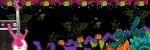
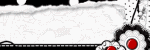
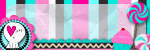
0 comments:
Post a Comment