DAY DREAMER
that have a working knowledge of PSP.
Supplies Needed:
PSP 9 (any version will work)
3 Tubes of choice: I used artwork from CEI. You can purchase it at www.mypsptubes.com
Mask from Teresa.
Scrap kit items where created by Me.
My SuppliesHERE
Ok Let's Begin
Open a white canvas 500x500.
Open your mask from your supplies.
On your white canvas pick a color from your tube. Add a new raster layer and fill it with the color of your choice.
Go to Layers/New mask layer/ from image and in the drop down menu find your mask. Make sure invert data is checked.
In your layers pallet right click merge group.
Open the denim pocket from your supplies. Re-size if needed and copy paste as new layer.
Take your deform tool and turn your pocket a little to the right.
Open the flower from your supplies resize and copy and paste as new layer. Place it at the top of the pocket. Pull it below your pocket layer.
Duplicate your flower and put it on the other side. See my tag for example.
Open the frame from your supplies. Re-size if needed. Copy and paste as new layer. Place it more the side of your canvas. See tag for example.
Open the ricrac from your supplies. Copy and paste as new layer. Place it under your pocket layer at the bottom.
Resize your flower smaller than before and place it to your likings.
Open the butterfly resize to your likings. Place it to your likings. You can add as many as you would like.
Open the diamonds from the supplies. Copy and paste them to your likings. Place them on the holes on the top and bottom of the frame.
Open your tubes.
Take your magic wand and on your frame layer click inside the first part of the frame. Go to Selections/Modify/Expand by 3.
Paste your tube as new layer. Place it so the part you want is inside the selected area.
Go to Selections/Invert and hit delete on your keyboard. Go to selections /Select None. You can colorize it to your choice.
Do the same step for the next part of the frame.
Copy and paste your main tube and position it to your likings.
Copy and paste your word art. Place it to your likings.
Add your copyright information.
Add your name and save.
Thank you for trying my tutorial.





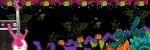
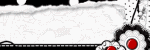
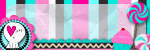
0 comments:
Post a Comment