CHERISH YOUR SMILE
that have a working knowledge of PSP.
Supplies Needed:
PSP 9 (any version will work)
Tube of choice: I used Suzanne Woolcott
Font of Choice: I used a font called AT
Mask of choice.
The first one I used was By: Chelle. You can download it HERE
You will need WSL_Mask12
The second mask I used is by: Gabbee. You can get it HERE
It is call gabbeemask13
Scrap kit is a paid kit so I can't supply and of it you will
have to go to NIT WITTS and purchase it or use a different kit .
You can purchase the kit Tattered Frannies Collection
You will need the add ons to go with it.
No other supplies for this tutorial Sorry !!!
Ok lets begin!
Open a blank canvas 500 x 500. Flood fill white.
Open one of the papers from your kit. Resize it to 50 x 504.
Open the mask from your supplies. Go to your paper and go to Layers/ New Mask Layer/ From Image.
in the drop down menu you find the mask called gabeemask13. Right click on the mask layer and merge group.
Copy and paste this onto your working canvas.
Open another paper from your kit. Resize it to 504 x 504. Open the mask from your supplies called
WSL_Mask12. Merge group. Copy and paste as new layer on to your working canvas.
Now you are going to add all your elements of choice and position them to your likings.
Open your tube of choice and resize if needed and position it to your likings.
Add your copyright and your name / phrase and save as a jpg or png.
Thank you for trying my tutorials.
And the concept of the tutorial is copyrighted.
Please feel free to LINK to the tutorial and/or print it out for your personal use,
but please do not copy it in any way to put online, pass out or re-write without permission.
The image you create using this tutorial is for you to do what you wish except for monetary gains or for merchandising.
© Dana 2007 Any Resemblance to another tutorial is purely coincidental. Proud Member of TWI





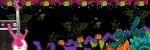
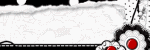
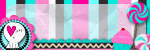
0 comments:
Post a Comment