FRIENDS HANDS
that have a working knowledge of PSP.
Supplies Needed:
PSP 9 (any version will work)
Tube of Choice I used artwork of CEI.
You can purchase it at My Psp Tubes
Scrap kit of choice. I used Cherry Crushed Denim
Word Art by: Lori.
Font of choice: I used Arizonia
Mask By: Teresa.
My Supplies: HERE
Ok let's begin
Open a 500x500 white canvas.
Open a paper from your kit. Re-size to around 500x500.
Open the mask in psp. On your paper go to Layers/New Mask Layer/from image and find the mask in the drop down menu.
Make sure invert data is checked. Right click and merge group.
Copy and paste as new layer on your white canvas.
Open up one of the frame3 from your kit (if you are using the same kit I am)
Resize and paste as new layer. Add a drop shadow of choice. Take your deform tool and turn it to the left just a little bit.
Open the denimheart1 from your kit. Resize it to your likings. Copy and paste as new layer.
Place it on top of the other one. Take your deform tool and turn it to the right just a little bit.
See tag for example.
Open the rope heart from your kit. Re-size and paste as new layer.
Put it on top of the heart frame but under your denim heart.
Open the notepaper from your kit. Resize it to your likings.
Copy and paste new layer put it below your denim heart and move it the right top of the denim heart.
Duplicate and go to Image/Mirror /Image/Flip.
Open your word art. Resize if need and paste as new layer. Place it to your likings. Add drop shadow of choice.
Open your tube. Resize if needed. Copy & paste as new layer. Position it to your likings.
Add your copyright information and your name and save.
Thank you for trying my tutorials.





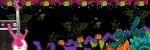
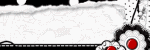
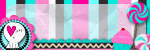
0 comments:
Post a Comment